From the “Cancel / Open” screen,
select “Cancel” to close the dialog.
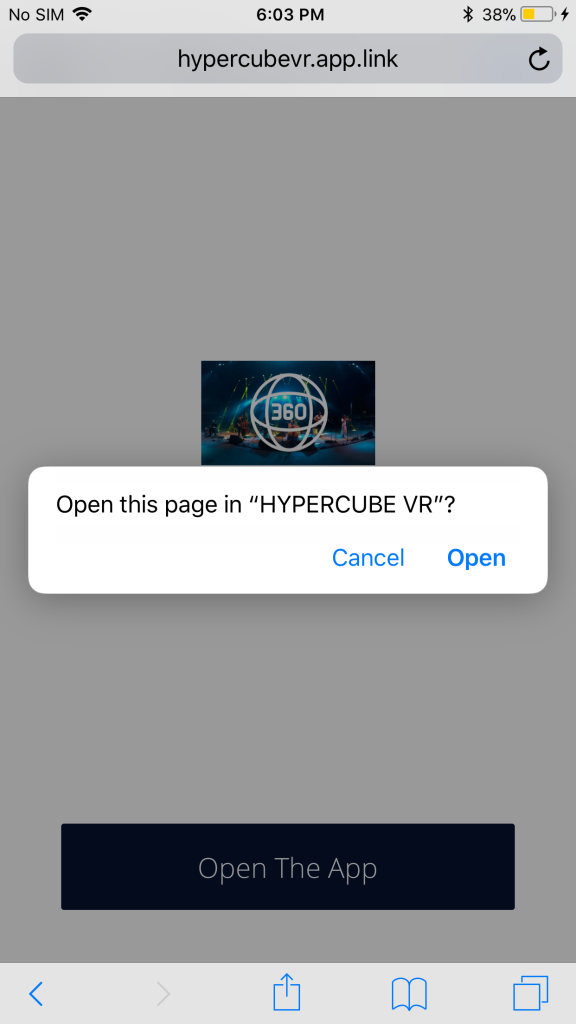
After selecting “Cancel”
swipe down with one finger in the middle of the screen.
This will reveal a new “OPEN” option at the top of the page.
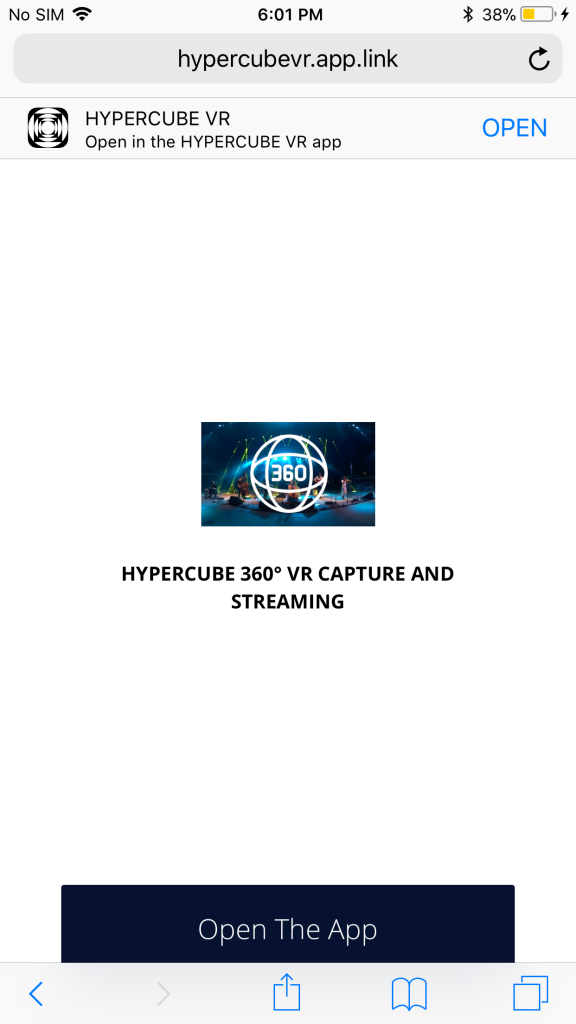
Tap on the “OPEN” option to open the video and all future
hypercube VR links with the Hypercube VR App!